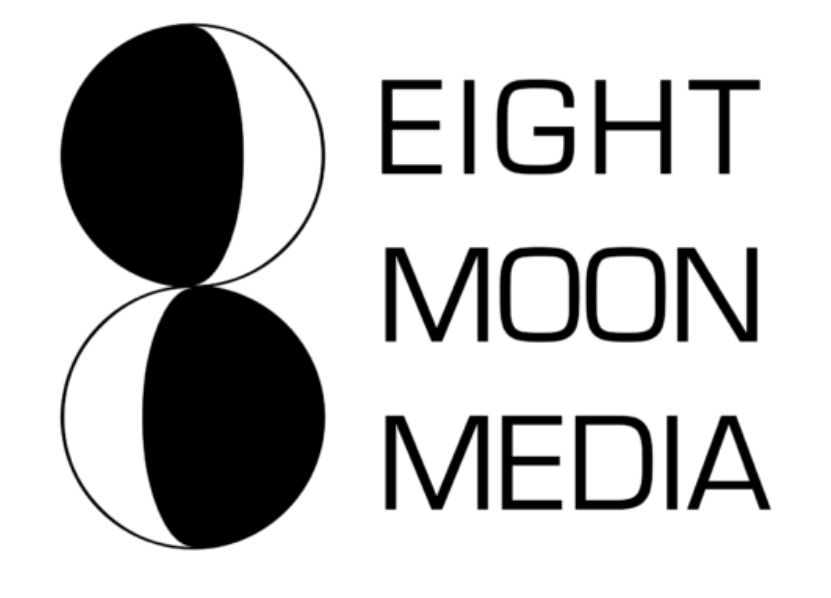Image via Unsplash.com
As a freelance copywriter I have to make sure my copy serves two audiences well. It must engage, entertain, educate and often persuade human readers, and please search engines.
I use a range of free copywriting tools help me remain disciplined in the copy I write. Not only for my tech sector clients, this blog, but also my award-winning football culture blog, Outside Write.
These are the tools I use at each stage of the writing process:
Ideas
Good copywriting is based on the writer’s understanding of their target audience and their knowledge of the market – and the internet / social media is the best place to do your research.
That’s where I recommend ‘crowdsourcing’ your ideas by looking at what others are writing for inspiration. Do you disagree with their standpoint? Did they miss something that you could add and continue the narrative?
For copywriting ideas, I recommend:
NetVibes: NetVibes is an RSS feed aggregator. It enables you to create a single view of the latest posts from news sites and blogs that you follow. With hundreds of headlines coming in, it’s easy to scan for relevant content that could spark an idea.
Social Media: A bit of an obvious one, but social media is the perfect minefield of opinion. Set up columns in TweetDeck to follow various topics on Twitter, for example.
Planning
Once you have a topic idea in mind, it’s key to understand the business aims of why you’re writing this piece. Also, consider the actions you want the reader to take next.
Google Keyword Planner: Keyword density is less important for ranking nowadays. But understanding the language that your audience uses is important. Google Keyword Planner has restricted a lot of the information it used to offer for free (unless you’re running Google Ads campaigns). But it still provides useful indications of search terms your audience are using.
Writing
So you now have an idea, plus have researched the language of your audience. Now it’s time to write.
Microsoft Word will help with some spelling and grammatical points, but it won’t help with readability.
I find these tools useful:
Coschedule Headline Analyzer: You want a catchy headline. We’ve all see the various clickbait headers. How are they so persuasive? Try the Coschedule Headline Analyzer tool to riff on headline ideas and see how impactful they could be.
Advanced Marketing Institute Headline Tool: Another headline testing tool is the Advanced Marketing Institute’s Emotional Marketing Value Headline Analyzer.
Hemingway App: Post your draft copy into the Hemingway App. It will point out important features, such as the use of adverbs, passive phrases, repetition, and more. It will also grade how easy your copy is to read. Readability is a Google signal as well as a basic necessity, so pay attention.
Read-able: A similar tool is Read-able. You can enter your text directly, as with Hemingway App, or insert URLs of existing Web copy. This way you can revisit historic copy and make it more user-friendly if hard to read.
Grammarly: The Grammarly Chrome extension looks at your copy that you post on Chrome (e.g. blog posts in your CMS, Facebook posts etc.) and is great for a final proof read.
Yoast SEO Plugin for WordPress: The final piece of housekeeping for those posting on WordPress sites must be Yoast’s brilliant SEO plugin. This will help you identify the final touches to make your copy as search engine-friendly as possible.
Images
The image is all-important to drive that click. If you don’t have your own high-quality images then I recommend:
Unsplash: Unsplash is a great resource of impactful, professional quality, free photos for commercial use. Have a flick through and you’ll doubtless recognise some images from previous websites you’ve visited. I use it a lot on this site when I don’t have my own images.
Having your own bank of images that you have created adds authenticity – people can spot a stock photo a mile off – but Unsplash has some great shots.
Pixabay: As well as images, Pixabay hosts free illustrations for commercial use. You can choose to “buy the creator coffee” with a small donation.
I have used some of the above tools in the creation of this post to practice what I preach. What tools do you find most useful in the copywriting process?
Do you need copywriting support? Please get in touch if you would like to discuss your copywriting needs.